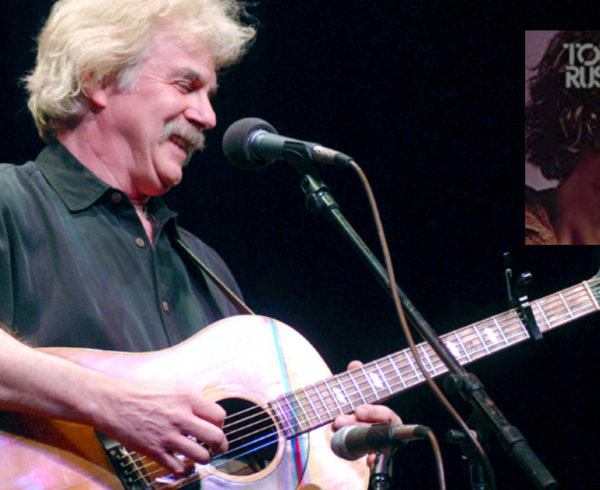If you are planning to listen to your favorite tracks on Apple Music solely through the in-built speakers of your phone, you need to rethink and reconsider this outdated idea. Apple Music has proved itself to be a phenomenal and revolutionary innovation in the domain of music by Apple. It is nothing but good news for Apple users who love their music a bit too much. However, Apple Music is not exclusively available for Apple devices. If you have a Windows computer, you might want to know that you can use it on your Windows device. Apple Music provides a 3-month free trial period. Therefore, you can use it to your heart’s content for three whole months and then decide whether you would like to pay to continue using its services.
However, while you do so, you do not have to make your peace with your phone speakers for the listening experience. You have multiple options to enhance your listening experience with Apple Music if only you are prepared to cover that extra mile and make use of some brilliant gadgets and devices. We have rounded up a few ways in which you can make the most out of your Apple Music experience and enjoy a surreal sound quality while you do so. Now, most seasoned Mac and iPhone users might already know about these good old hacks. However, for the ones getting just started with Apple Music, these tips could serve as a guiding light.
Get a New Pair of Headphones or Invest in AirPods:
Nothing beats the effect of a pair of good headphones if you take your music a little too seriously. iPhones usually provide EarPods, but they are not that great when it comes to listening to your favorite tracks. You might want to invest in good headphones set, or if you are prepared to spend a little cash to enhance your Apple Music experience, purchase AirPods. However, buying AirPods is quite an expensive investment. Therefore, make sure that you have done enough research on how long do airpods last so that you know what exactly you are spending on. Do not invest in a piece of equipment that shall not last for long. As much as we know, AirPods enjoys a long life. Therefore, purchasing this little gadget might just be a worthy investment and could help you enjoy better sound quality on your Apple Music.
Also, if you do not want to spend an extortionate amount on AirPods, feel free to invest in a pair of headphones. There are several headphones, belonging to different price ranges, available on the market. You just have to take out the time to do some research and find out the one that suits your budget the best.
Get Your Home Stereo to Action:
It is perhaps time to finally put your home stereo to good use now that you have access to Apple Music. Speakers are just fine, especially if you purchase the good ones. However, if you want to amplify your music listening experience with Apple Music and take it to the party level, nothing shall work any better than your home stereo. You shall definitely need to connect your iPhone or iPad to the home stereo if you have a room full of people and want to enjoy your music at the highest volume. Your phone speakers cannot fill in when you have a party on your mind. All you need to do is connect a patch cable from your device to the input jack of your home stereo. Most of these cables are available for less than $10. Therefore, if you do not happen to own one, pick it up from a nearby hardware store and enjoy your music at the best quality. However, ensure that you are connecting the cable to a 3.5mm mini jack.
Use Your Wireless Bluetooth Speaker:
The advent of Bluetooth has made our lives easier than ever. It cuts out the need for headphones, cables and earphones that we are so prone to losing. All you have to do is turn your device’s Bluetooth on and pair it with a nearby device to get the most out of your experience. Therefore, it is no news when we say that you can enjoy your Apple Music better with the help of a Bluetooth speaker. Bluetooth devices are better and far easier to use than other devices. Plus, they are far too affordable. Your iPhones, Macs and some iPod models allow you to connect them to a nearby Bluetooth device. Therefore, a frugal option would be to invest in a Bluetooth device than splurge on an expensive set of headphones and AirPods. See to it that you have a compatible Bluetooth speaker or headset at your disposal, and then connect your Apple device to the same.
Put Your Apple TV or AirPlay to Use:
This might not be an option that many people avail, but it does no harm to know about another option. You can use your Apple TV to open the Apple Music app and start playing your favorite songs in the best sound quality. However, as we said, this might be an expensive option, and therefore, we need more alternatives. Apple Music allows you to stream your favorite songs on AirPlay from your Apple device. You can also stream your songs from iTunes to run on Mac or a Windows device. Ensure that you have the source device and Apple TV connected to the same network. Once there, you can open your Apple device to open the quick settings menu and select the AirPlay option. Then you can select Apple TV and finally click on Done. You can then open your Apple Music app and start playing your favorite songs.
Summing Up:
Apple Music is a brilliant boon of technology and every music lover’s delight. Therefore, it only makes sense that you tweak your music listening experience on Apple Music and set your day to the right tone, bust some stress and let your hair down for a while, using the tricks and hacks we discussed in this article.